There are actually many unexpected situations. But in this article, I would only like to mention the classic situations related to the image system, sound, network, and sources that people are likely to encounter in order to have a direction to avoid errors and failures when livestreaming.

1. Distorted image
It's a disaster when it's time to do a live, plug the camcorder into the mixer or the capture card and the picture is nowhere to be seen. Actually, this error has many reasons, the most common reason being asynchronous. You configure the camera out line to be 1080p60 but the mixer or capture card only accepts up to 1080p30 as the maximum, or because of other systems such as the mixer needs to synchronize and let 1080i50 but the camera out line you choose another system. And the solution to this situation is to configure other systems and synchronize the system. Another reason is because the wire is damaged, you try another wire to see if it shows up or not so that it can be handled. In addition, there is another reason because SDI or HDMI out has not been set from the camcorder or because the wire is not plugged in ... tight, or because the capture card or the mixer is broken (the card sometimes just needs to be unplugged or re-installed). So to be sure, you should also have a backup plan such as a backup card, a mixer
2. Image is up but flickering continuously.
This is what I often see. Mainly due to the wire. There are two cases where flashing occurs. The first is the short distance and the jagged wire. The solution is to replace the wire. The second is the excessively long transmission distance of the wire. The solution is to use short wires and loop with monitors, converters or loop-capable devices. If the SDI cable, Blackmagic has a Micro Converter SDI to HDMI line that has a loop function that runs on 5v battery backup and is cheap.
3. The venue does not have… power supply
In this case, many people say to use a generator or similar, but to be honest, you should survey the live location, if there is no electricity, then... well, hello. If you need a generator, the organizers will have to take responsibility or take care of the money. Because the livestream can't have a few dong, but it's greedy. And you should also invest in UPS for your system because many event locations the current supplied to you is not very stable. Of course, there are also 1-machine livestream solutions, you take care of wireless network solutions and battery-powered encoder (Mobile Streambox) and battery for the camera to run without electricity or simply ... use a phone. is to be. 4. The venue does not have … wire network
4. The venue does not have … wire network
Quite a few live jobs do not have a wired network. In the past, 3G was very stressful, but now 4G is available, so it's better, if you need it, you just need a delicious 4G USB or a delicious 4G Router, you can use it. Of course, you should also investigate how 4G is there. For those of you who like to be sure, use a load balancer with Bonding function to plug in 4 more USBs and the Router is fine. If you have a lot of money, you can make a Bonding 8-10 USB 4G to play around. These network Bonding sets can build batteries and come with an Encoder to complete the Mobile Streambox.
5. Audio-related problems
Actually Audio also has a lot to say. Well, the viewers say the sound is too low or too loud, it's broken, in this case, I should have a small Audio Mixer with about 4 or 6 input lines, if it's cheap, I have Peavay X4, if it's a bit more expensive, I have Yamaha MG- 06X. Then I told the main audio mixer to put the sound line at Zero and I would control it on my small mixer. Secondly, there are connections, there is the main Mixer for Canon, there is for lotus, there is for 6ly, the way to handle it is that you should prepare all kinds of audio wires, basically there are a few XLR wires. Canon 1 male head 1 female, 2 6ly wires to male Canon, 2 lotus wires to male Canon. If you're not using a mixer, you should get an audio capture card and a couple of audio cables or connect the audio to a camcorder to handle this. Another problem is music copyright, this is difficult, I have to coordinate with the organizer and the music player to know what beats they use and if they are copyrighted or not and when there are sticky beats. copyright, overplay non-copyrighted music files. You guys just google no copyright music there are dozens.
EZ COMMUNICATIONS COMPANY LIMITED
Address: No. 31, D11 Street, Tay Thanh Ward, Tan Phu District, City. Ho Chi Minh City
Tax code: 0315570589
Phone: 0937695444 / 0907710660
Email: This email address is being protected from spambots. You need JavaScript enabled to view it.
Website: www.ezmedia.com.vn
If you need any information please fill out the information and send it to us...